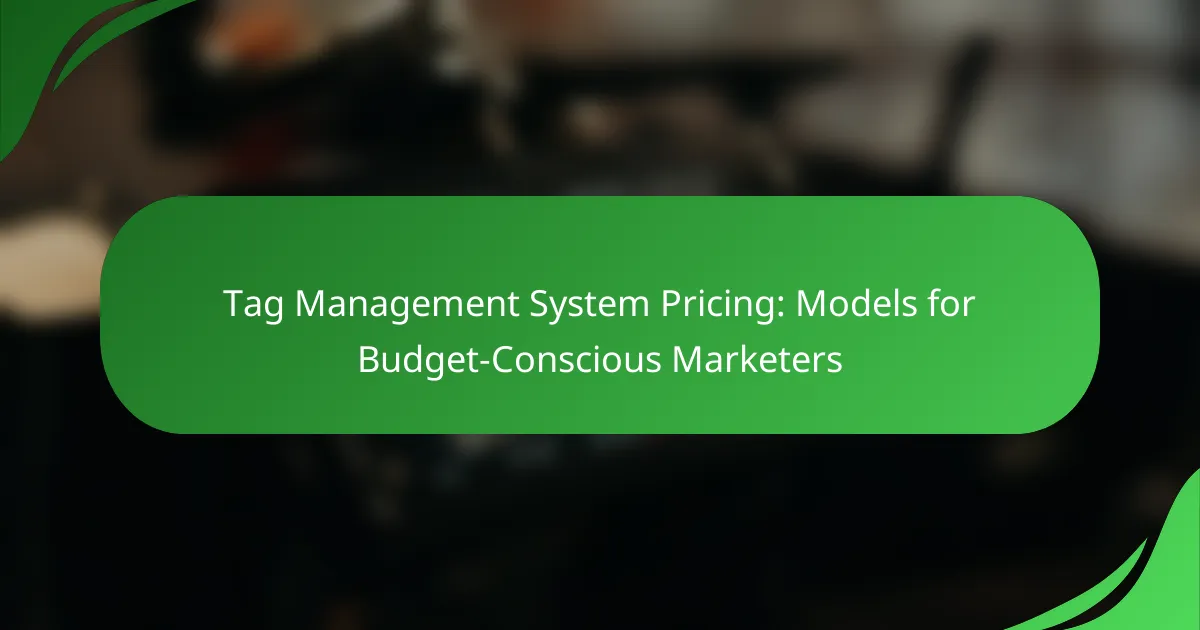For beginners looking to manage website tags effectively, user-friendly tag management systems (TMS) offer an accessible solution. These platforms feature intuitive interfaces and essential tools that streamline the implementation of tracking and analytics, eliminating the need for extensive technical expertise. When selecting a TMS, consider factors such as usability, integration capabilities, and customer support to find the best fit for your needs.
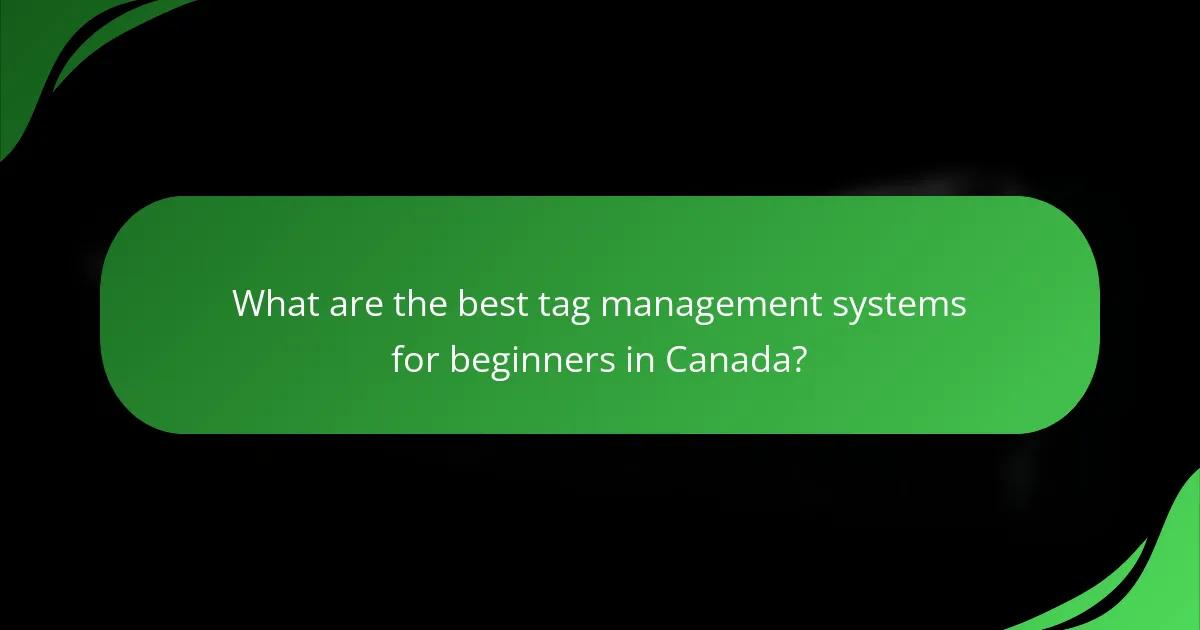
What are the best tag management systems for beginners in Canada?
The best tag management systems for beginners in Canada include user-friendly options that simplify the process of managing website tags. These systems provide intuitive interfaces and essential features that help users implement tracking and analytics without extensive technical knowledge.
Google Tag Manager
Google Tag Manager (GTM) is a widely-used tag management system that allows users to manage website tags easily. With a user-friendly interface, GTM enables beginners to add and update tags without needing to modify the code directly.
Key features include templates for common tags, version control, and debugging tools. Beginners can quickly set up tracking for Google Analytics, AdWords, and other marketing tools, making it a versatile choice.
Tealium
Tealium is another strong option for beginners, offering a comprehensive tag management solution with a focus on data integration. Its user-friendly interface allows users to manage tags across multiple platforms seamlessly.
Tealium provides a robust library of pre-built integrations and templates, which simplifies the setup process. Beginners can benefit from its customer support and educational resources, making it easier to get started with tag management.
Adobe Experience Platform Launch
Adobe Experience Platform Launch is designed for users who want a powerful tag management system with advanced capabilities. While it may have a steeper learning curve than some alternatives, its flexibility and integration with Adobe products can be advantageous for beginners looking to grow.
It offers a visual interface for managing tags and rules, allowing users to customize their tracking setup. Beginners should consider leveraging Adobe’s extensive documentation and community forums for support during the learning process.
Segment
Segment is a user-friendly tag management system that focuses on data collection and integration. It allows beginners to collect data from various sources and send it to different marketing tools without extensive coding knowledge.
With its straightforward setup process and pre-built integrations, Segment simplifies the management of customer data. Beginners can easily track user interactions and optimize their marketing strategies based on collected insights.
Ensighten
Ensighten is a tag management system that emphasizes security and compliance, making it a suitable choice for beginners concerned about data privacy. It provides an intuitive interface for managing tags while ensuring that user data is handled securely.
Ensighten offers features like real-time monitoring and customizable workflows, which can help beginners maintain control over their tag management processes. However, users should be aware of its pricing structure, which may be higher than some other options.
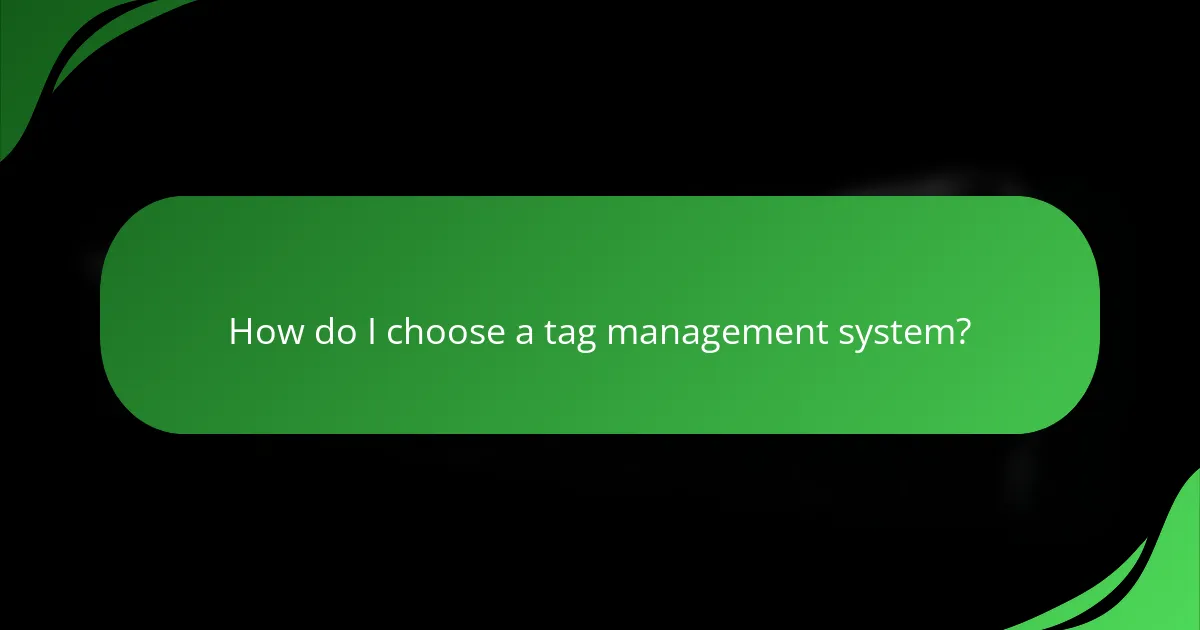
How do I choose a tag management system?
Choosing a tag management system (TMS) involves evaluating several key factors to ensure it meets your needs. Focus on usability, integration with existing tools, pricing structures, and the level of customer support available.
Consider ease of use
When selecting a TMS, prioritize systems that are user-friendly, especially if you’re a beginner. Look for intuitive interfaces that allow for easy navigation and management of tags without requiring extensive technical knowledge.
Check for features like drag-and-drop functionality and visual tag management, which can simplify the process. A good starting point is to explore platforms that offer tutorials or demo versions to gauge usability before making a commitment.
Evaluate integration capabilities
Integration with your existing marketing and analytics tools is crucial when choosing a TMS. Ensure the system can seamlessly connect with platforms like Google Analytics, CRM systems, and advertising networks.
Consider the number of pre-built integrations available. A TMS with a wide range of compatible tools can save time and reduce complexity, allowing for smoother data flow and improved campaign tracking.
Assess pricing models
Pricing structures for tag management systems can vary significantly, so it’s essential to assess what fits your budget. Some systems offer free tiers with limited features, while others may charge monthly or annual fees based on usage or the number of tags.
Compare the costs of different options, keeping in mind the potential return on investment. Look for transparent pricing models that clearly outline what features are included at each price point to avoid unexpected charges.
Check for customer support
Reliable customer support can be a deciding factor when choosing a TMS. Investigate the support options available, such as live chat, email, or phone assistance, and their availability hours.
Read reviews or testimonials to gauge the quality of support from existing users. A system with strong customer service can help you resolve issues quickly and effectively, ensuring a smoother experience as you implement and manage your tags.

What are the key features of user-friendly tag management systems?
User-friendly tag management systems (TMS) are designed to simplify the process of managing website tags, making it accessible for beginners. Key features include intuitive interfaces, template support, real-time updates, and version control, all of which enhance usability and efficiency.
Visual interface
A visual interface is crucial for user-friendly tag management systems, as it allows users to manage tags through a graphical layout rather than complex code. This feature often includes drag-and-drop functionality, making it easier to organize and deploy tags without technical expertise.
Look for systems that provide clear visual representations of tag placements and configurations. A well-designed interface reduces the learning curve and minimizes errors during setup.
Template support
Template support enables users to quickly implement common tags without starting from scratch. Many user-friendly TMS offer pre-built templates for popular services like Google Analytics or Facebook Pixel, streamlining the tagging process.
Utilizing templates can save time and ensure consistency across your tagging strategy. Check if the system allows customization of these templates to fit specific needs, enhancing flexibility while maintaining ease of use.
Real-time updates
Real-time updates allow users to see changes immediately after they are made, which is essential for monitoring tag performance and troubleshooting. This feature ensures that any adjustments are reflected instantly on the website, reducing the risk of outdated tags affecting data collection.
When selecting a TMS, consider how it handles real-time updates. A system that provides instant feedback can help you quickly identify and rectify issues, improving overall site performance.
Version control
Version control is a vital feature that enables users to track changes made to tags over time. This allows for easy rollback to previous configurations if a new tag implementation causes issues, ensuring stability in your tagging environment.
Look for TMS that offer clear version histories and the ability to restore previous versions with minimal effort. This feature can significantly reduce the risk of errors and enhance confidence in managing tags effectively.

How do I implement a tag management system?
Implementing a tag management system (TMS) involves a series of straightforward steps that simplify the management of website tags. A TMS allows you to deploy and manage marketing and analytics tags without extensive coding knowledge, making it accessible for beginners.
Step 1: Create an account
To start using a tag management system, the first step is to create an account with a TMS provider, such as Google Tag Manager or Adobe Tag Manager. This usually involves providing your email address and setting a password.
After registration, you may need to verify your email to activate your account. Some platforms offer free tiers, while others may require a subscription for advanced features.
Step 2: Install the container code
Once your account is set up, the next step is to install the container code on your website. This code snippet is essential as it allows the TMS to load and manage your tags.
Typically, you will need to place the container code in the header and body sections of your website’s HTML. Make sure to follow the specific instructions provided by your TMS to ensure proper installation.
Step 3: Configure tags
With the container code in place, you can now configure tags within the TMS interface. Tags are snippets of code that collect data or trigger actions, such as tracking user interactions or integrating with third-party services.
Common tags include Google Analytics, Facebook Pixel, and conversion tracking codes. You can create new tags by selecting the type, configuring the settings, and defining triggers that determine when the tags should fire.
Step 4: Test and publish
Before making your tags live, it’s crucial to test them to ensure they work correctly. Most TMS platforms offer a preview mode that allows you to see how tags will behave on your site without affecting the live environment.
Once testing is complete and you are satisfied with the configuration, you can publish your changes. This step makes the tags active on your website, allowing you to start collecting data and insights immediately.
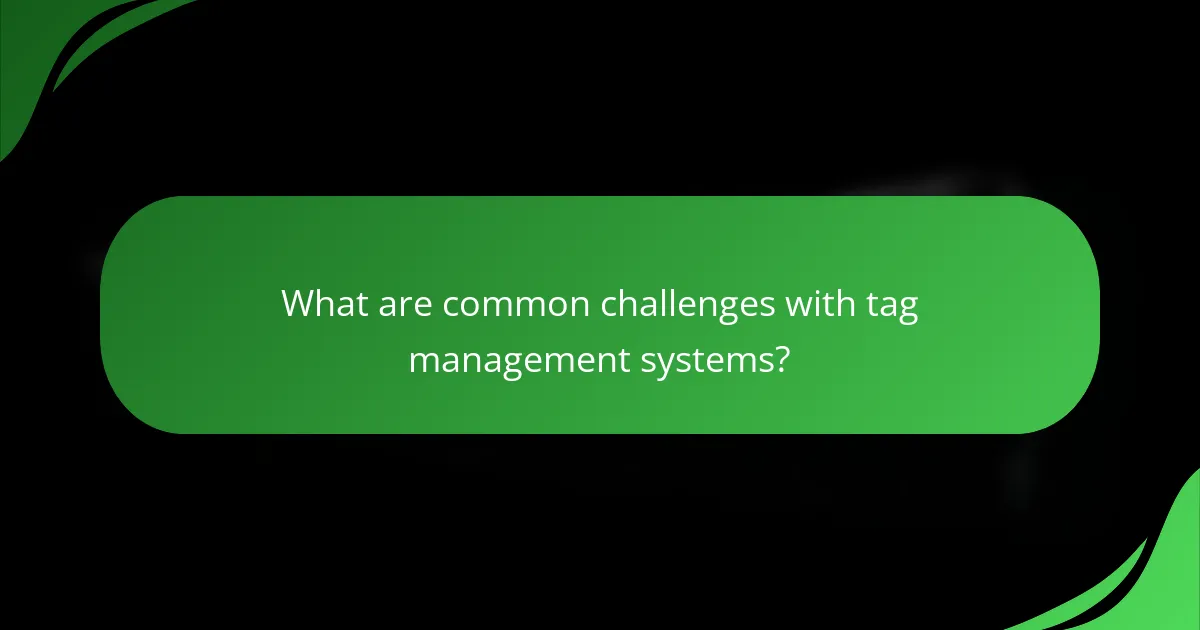
What are common challenges with tag management systems?
Common challenges with tag management systems (TMS) include complexity during setup and concerns regarding data privacy. These issues can hinder effective implementation and use, especially for beginners who may lack technical expertise.
Complexity of setup
The setup process for tag management systems can be daunting, particularly for users without a technical background. Configuring tags, triggers, and variables often requires a solid understanding of both the TMS and the website’s structure.
To simplify the setup, consider using a TMS that offers user-friendly interfaces and pre-built templates. Many systems provide guided walkthroughs or tutorials that can help beginners navigate the initial configuration.
Common pitfalls include neglecting to test tags before publishing and failing to document changes. Regularly reviewing and updating tags can prevent issues down the line.
Data privacy concerns
Data privacy is a significant concern when using tag management systems, as they often handle sensitive user information. Compliance with regulations such as GDPR in Europe and CCPA in California is essential to avoid legal repercussions.
To address privacy issues, ensure that your TMS allows for easy management of consent settings and data collection practices. Implementing clear user consent mechanisms can help maintain compliance and build trust with users.
Regular audits of tags and data collection practices are advisable to ensure ongoing compliance with privacy regulations. This proactive approach can help mitigate risks associated with data handling.