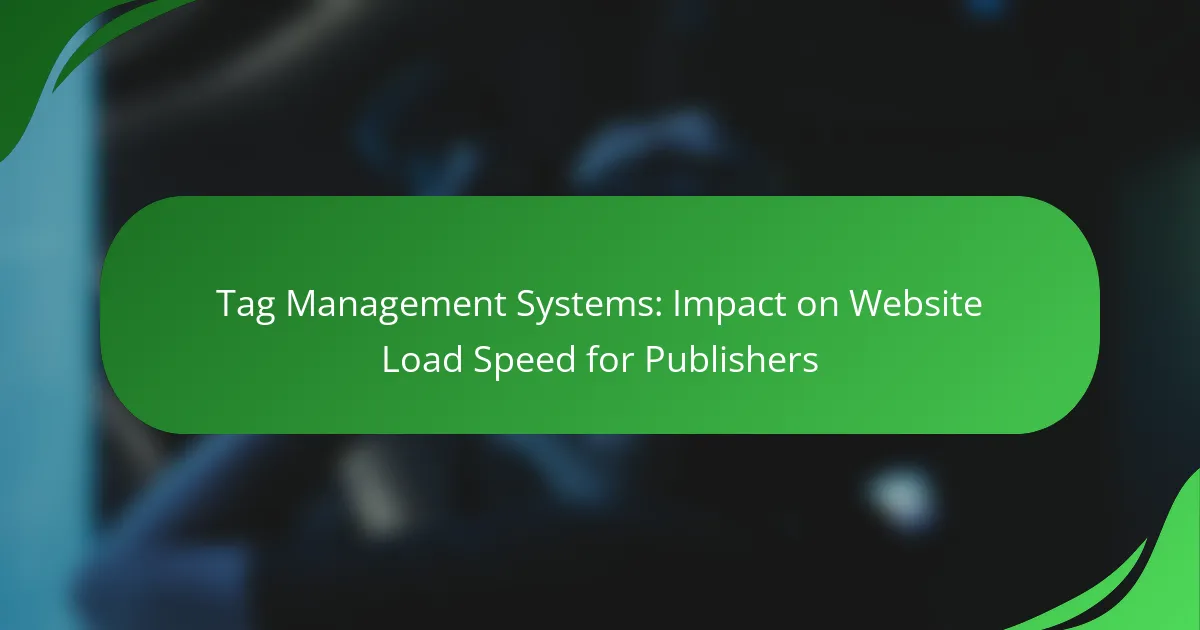Tag Management Systems (TMS) play a crucial role in enhancing website load speed for publishers by efficiently managing various tracking scripts and tags. By optimizing the loading and execution of these scripts, TMS not only reduces overall load times but also improves user experience and site performance metrics.
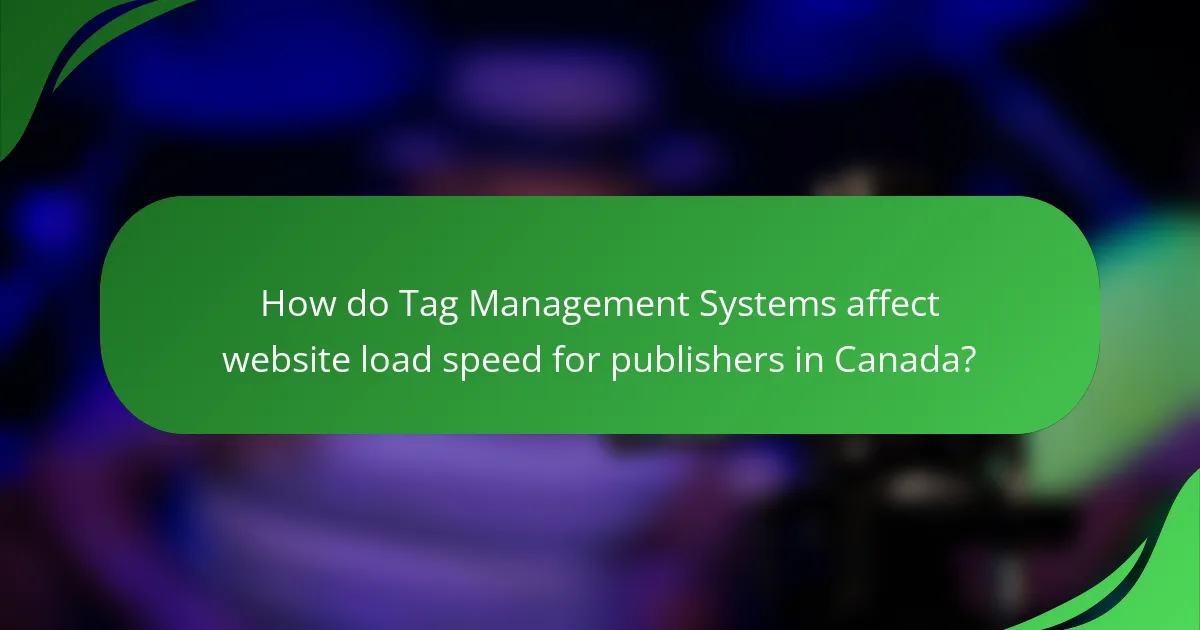
How do Tag Management Systems affect website load speed for publishers in Canada?
Tag Management Systems (TMS) can significantly enhance website load speed for publishers in Canada by streamlining the management of various tracking scripts and tags. By optimizing how these scripts are loaded and executed, a TMS reduces the overall load time, improving user experience and potentially boosting site performance metrics.
Improved load speed through efficient script management
A TMS allows publishers to manage multiple scripts from a single interface, reducing the complexity of script handling. By loading scripts asynchronously or deferring their execution until after the main content has loaded, a TMS minimizes the impact on initial page rendering. This can lead to load times that are noticeably faster, especially on mobile devices where speed is crucial.
For instance, instead of loading all tracking scripts simultaneously, a TMS can prioritize essential scripts, ensuring that critical content is visible to users without delay. This prioritization can improve user engagement and decrease bounce rates, which is vital for publishers aiming to retain visitors.
Reduced server requests leading to faster rendering
Tag Management Systems help reduce the number of server requests by consolidating multiple tags into fewer calls. This reduction means that the browser has to make fewer requests to the server, which can significantly speed up the rendering process. In Canada, where internet speeds can vary, minimizing server requests is particularly beneficial.
By using a TMS, publishers can implement a single container tag that encompasses all necessary tracking codes. This approach not only simplifies the implementation process but also enhances load speed, as the browser can render the page more quickly without waiting for numerous individual requests to complete.
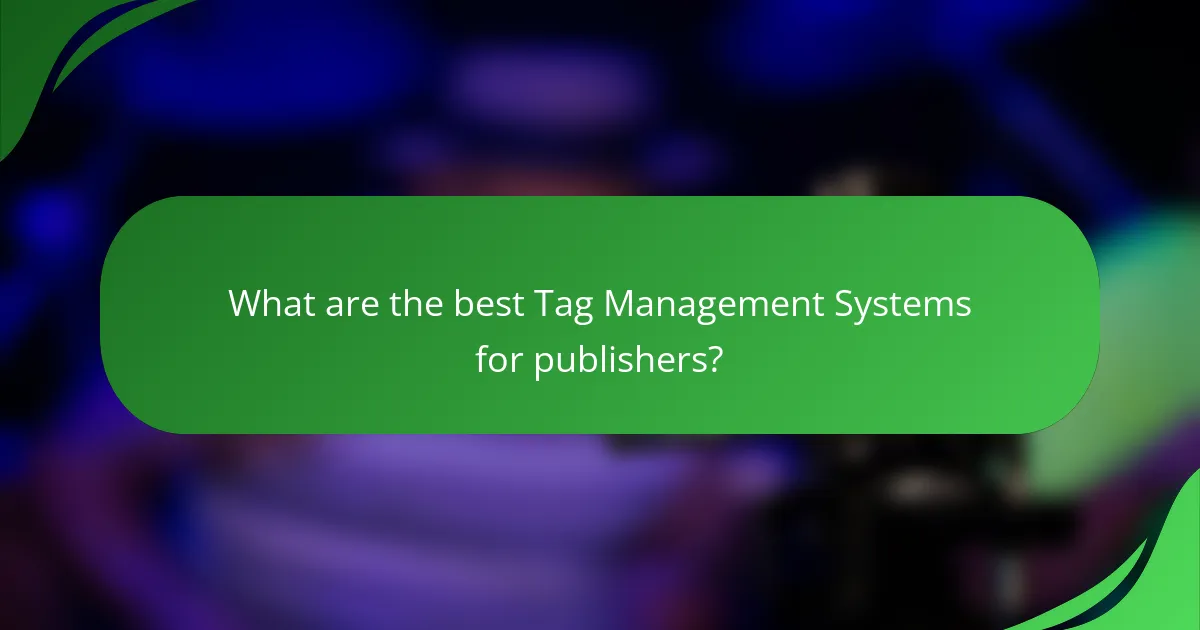
What are the best Tag Management Systems for publishers?
The best Tag Management Systems (TMS) for publishers streamline the process of managing website tags, enhancing load speed and user experience. Key options include Google Tag Manager and Adobe Experience Platform Launch, each offering unique features and benefits tailored to publishers’ needs.
Google Tag Manager
Google Tag Manager (GTM) is a widely-used TMS that allows publishers to manage tags without extensive coding knowledge. It simplifies the process of adding and updating tags for analytics, marketing, and other purposes, which can lead to improved website performance.
One of GTM’s advantages is its ability to load tags asynchronously, meaning they do not block the rendering of the page. This can help maintain faster load times, especially when multiple tags are in use. Additionally, GTM provides built-in templates for common tags, making implementation straightforward.
To maximize GTM’s effectiveness, publishers should regularly audit their tags to eliminate unused or redundant ones. This practice can further enhance load speed and overall site performance.
Adobe Experience Platform Launch
Adobe Experience Platform Launch is a robust TMS that integrates seamlessly with Adobe’s suite of marketing tools. It offers advanced features such as rule-based tag management and a user-friendly interface, making it suitable for publishers looking for more control over their tagging strategy.
One key consideration with Adobe Launch is its ability to manage complex tagging scenarios, which can be beneficial for larger publishers with diverse needs. However, this complexity may require a steeper learning curve compared to simpler systems like GTM.
Publishers using Adobe Launch should focus on leveraging its rule-based capabilities to optimize tag firing based on user behavior, which can enhance the relevance of the tags and improve load speed. Regularly reviewing and refining these rules can lead to better site performance and user engagement.
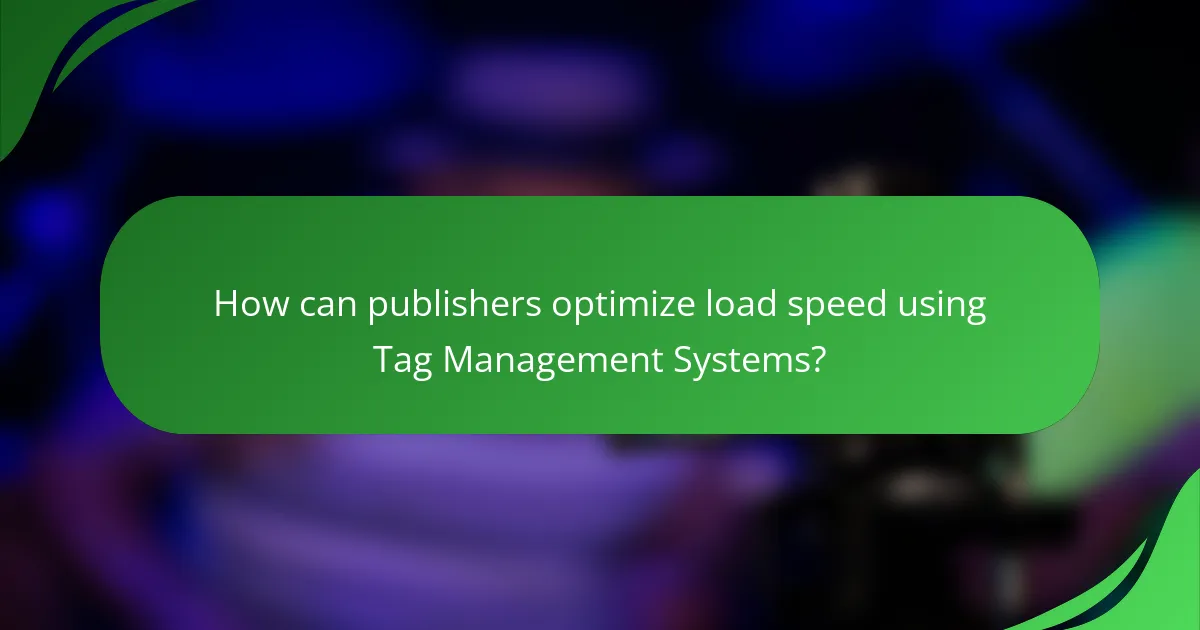
How can publishers optimize load speed using Tag Management Systems?
Publishers can enhance website load speed by effectively utilizing Tag Management Systems (TMS) to streamline the loading of tags. By implementing strategies like asynchronous loading and event-based triggers, publishers can minimize delays and improve user experience.
Implement asynchronous loading of tags
Asynchronous loading allows tags to load independently of the main content, preventing them from blocking the rendering of the page. This means that while tags are being fetched, users can still interact with the website, leading to a smoother experience.
To implement asynchronous loading, ensure that your TMS supports this feature and configure tags to load asynchronously. A common practice is to use the ‘async’ attribute in script tags, which can significantly reduce load times by allowing other resources to load simultaneously.
Utilize event-based triggers for tag firing
Event-based triggers allow tags to fire only when specific actions occur, such as a user clicking a button or scrolling to a certain point on the page. This targeted approach reduces the number of tags that load immediately, which can enhance initial load speed.
To set up event-based triggers, identify key user interactions that are relevant to your tracking goals. For instance, if tracking form submissions is critical, configure the tag to fire only upon form completion. This method ensures that only necessary tags are activated, optimizing performance and reducing unnecessary load.
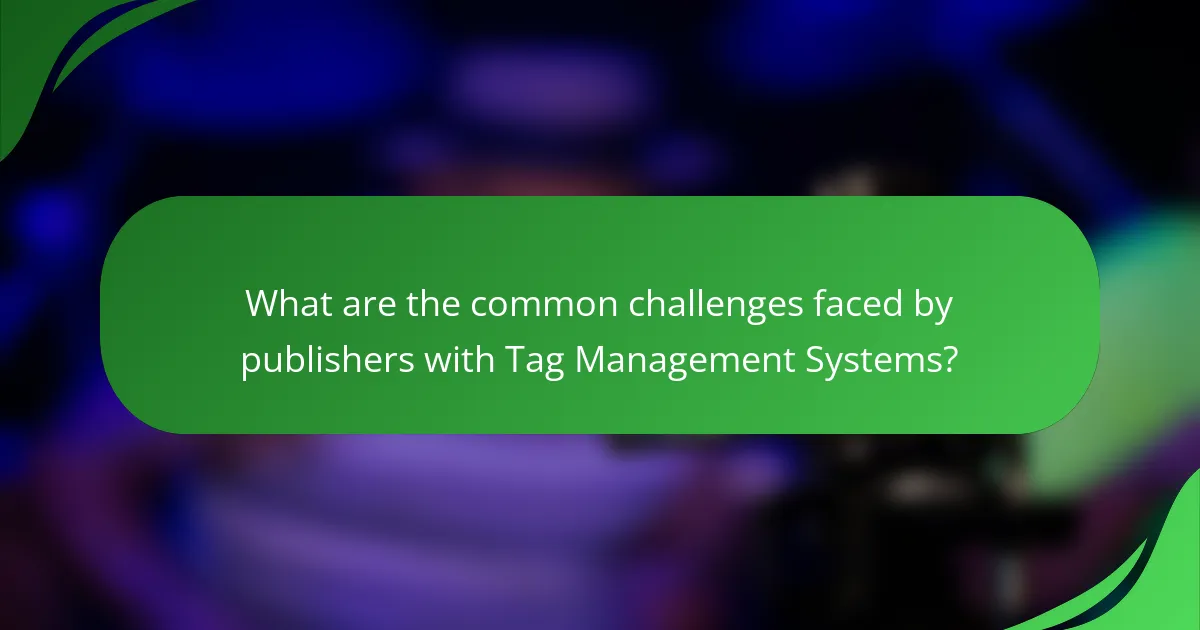
What are the common challenges faced by publishers with Tag Management Systems?
Publishers often encounter several challenges with Tag Management Systems (TMS), including complexity in setup and potential latency issues. These challenges can significantly affect website performance and user experience if not managed properly.
Complexity in setup and configuration
Setting up a Tag Management System can be intricate, especially for publishers with multiple tags and varying requirements. Each tag may require specific configurations, and understanding how they interact with each other is crucial for optimal performance.
To simplify the setup process, publishers should create a clear inventory of all tags and their purposes. This helps in prioritizing which tags are essential and ensuring that unnecessary tags are eliminated, reducing complexity.
Potential for increased latency if misconfigured
Misconfiguration of tags can lead to increased latency, negatively impacting website load speed. Tags that load synchronously can block the rendering of the page, causing delays that frustrate users and may lead to higher bounce rates.
To mitigate latency issues, publishers should regularly audit their tags and ensure they are configured to load asynchronously whenever possible. Implementing performance monitoring tools can also help identify slow-loading tags and optimize them effectively.
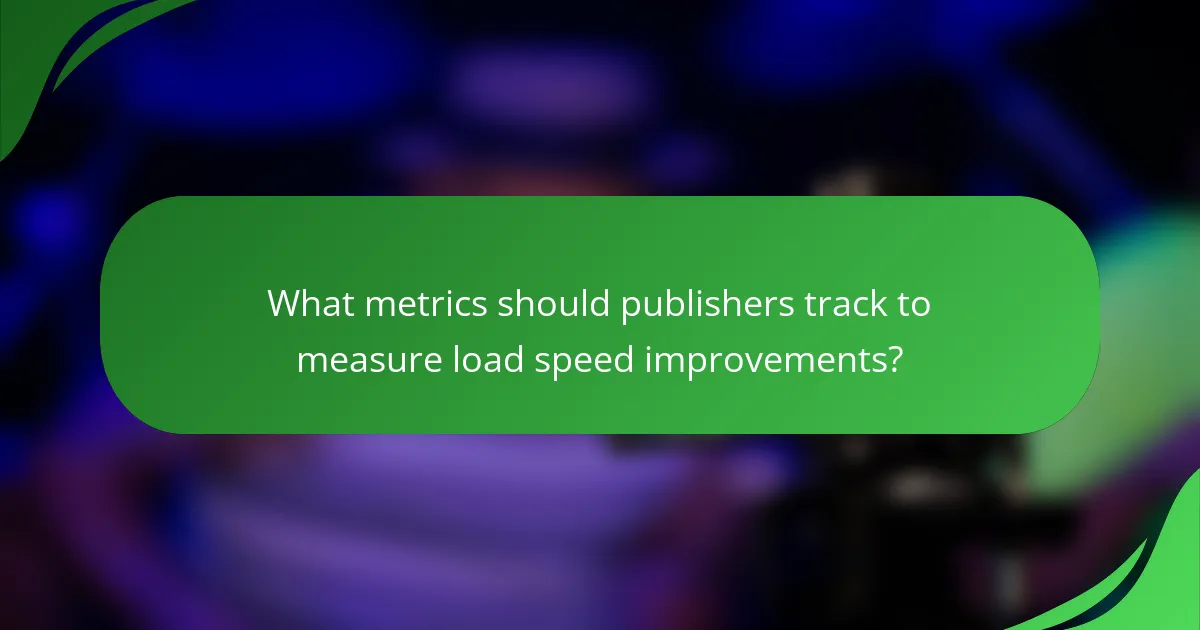
What metrics should publishers track to measure load speed improvements?
Publishers should focus on key metrics like Time to First Byte (TTFB) and Page Load Time to effectively measure load speed improvements. Tracking these metrics helps identify bottlenecks and optimize website performance for better user experience.
Time to First Byte (TTFB)
Time to First Byte (TTFB) measures the duration from when a user requests a page until the first byte of data is received by the browser. A lower TTFB indicates a faster server response, which is crucial for improving overall load speed. Aim for TTFB values under 200 milliseconds for optimal performance.
To improve TTFB, consider optimizing server configurations, using a Content Delivery Network (CDN), and minimizing server-side processing. Regularly monitor TTFB through tools like Google PageSpeed Insights or WebPageTest to ensure your site remains responsive.
Page Load Time
Page Load Time refers to the total time it takes for a webpage to fully load in a user’s browser. This metric encompasses all elements, including images, scripts, and stylesheets, and is critical for user retention. Aim for a Page Load Time of under three seconds to enhance user satisfaction and reduce bounce rates.
To optimize Page Load Time, prioritize image compression, leverage browser caching, and minimize HTTP requests. Tools like GTmetrix can help analyze load times and provide actionable insights for improvements, ensuring your site loads quickly across various devices and networks.
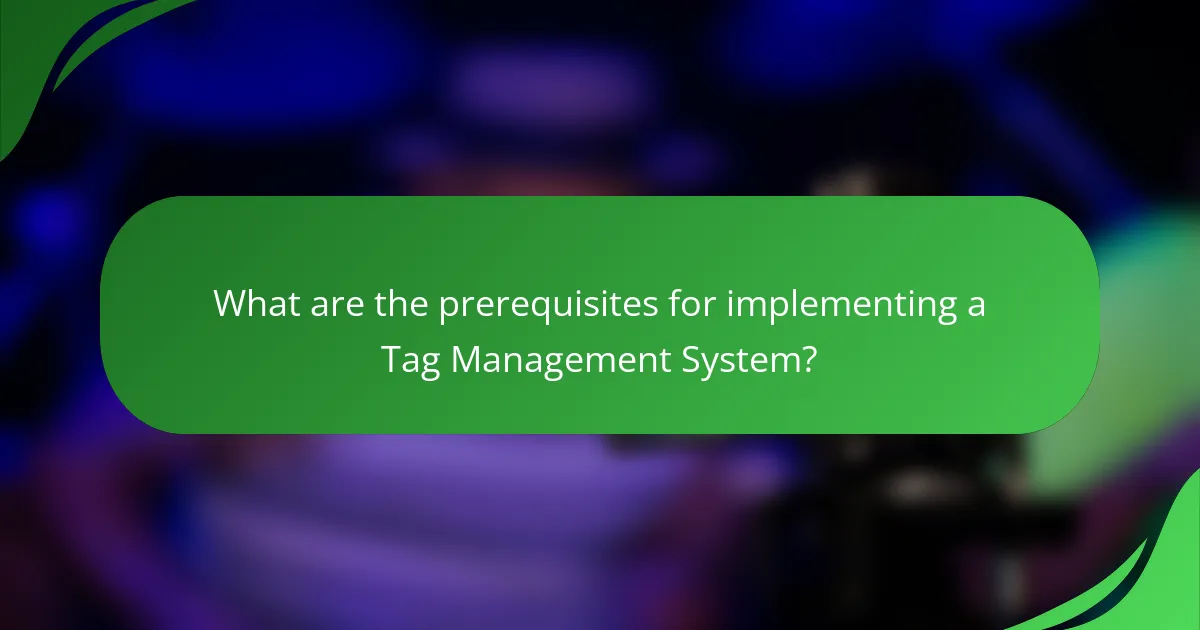
What are the prerequisites for implementing a Tag Management System?
To effectively implement a Tag Management System (TMS), a solid understanding of your website’s architecture and a clear tagging strategy are essential. These prerequisites ensure that the TMS integrates seamlessly and enhances website performance rather than hindering it.
Understanding of website architecture
A comprehensive grasp of your website’s architecture is crucial for a successful TMS implementation. This includes knowing how different pages are structured, the types of content they host, and how users navigate through them. Understanding these elements helps in determining where and how tags should be placed for optimal performance.
Consider mapping out your website’s structure to identify key areas for tagging. For instance, if you have an e-commerce site, focus on product pages, checkout processes, and user engagement points. This approach ensures that the TMS can effectively track user interactions and gather valuable data.
Clear tagging strategy
Establishing a clear tagging strategy is vital for maximizing the benefits of a TMS. This strategy should outline what data you want to collect, how you plan to use it, and the specific tags required for each purpose. A well-defined strategy prevents tag clutter and enhances site speed.
For example, prioritize tags that track conversions, user behavior, and marketing campaigns. Avoid excessive tagging, which can slow down your website. Regularly review and update your tagging strategy to adapt to changing business goals and website updates, ensuring continued effectiveness.
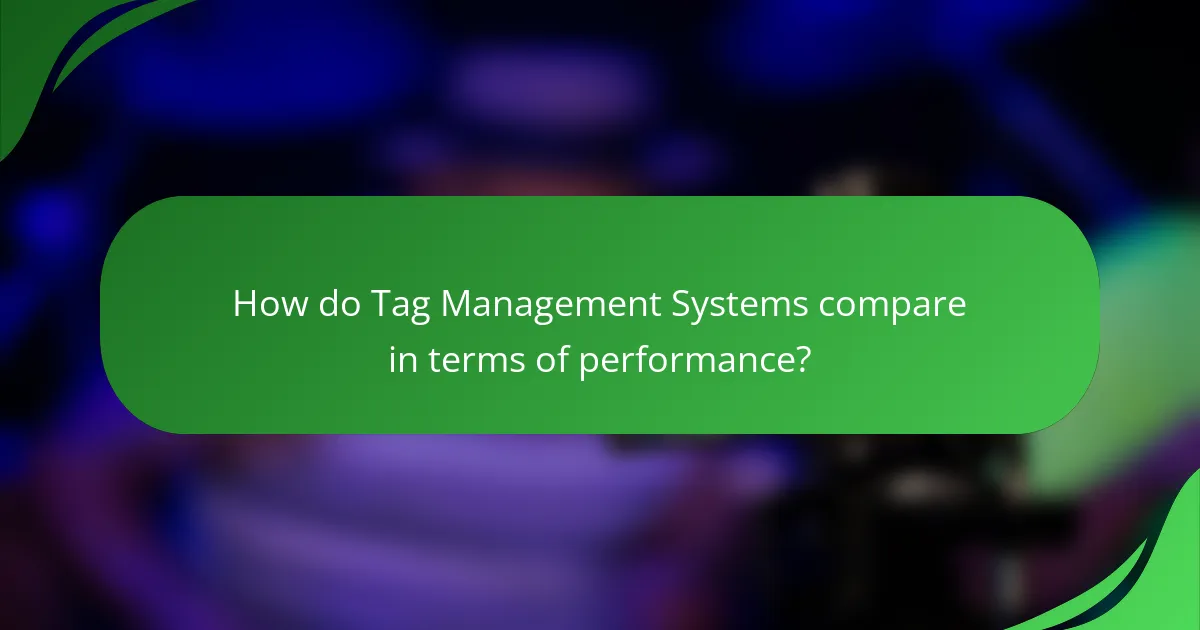
How do Tag Management Systems compare in terms of performance?
Tag Management Systems (TMS) can significantly influence website load speed, affecting user experience and SEO. Performance varies based on the TMS chosen, with some systems optimizing load times better than others through efficient script management and asynchronous loading.
Google Tag Manager vs Adobe Experience Platform Launch
Google Tag Manager (GTM) is widely recognized for its user-friendly interface and robust features, making it a popular choice among publishers. It allows for easy management of tags and supports asynchronous loading, which can enhance page speed. In contrast, Adobe Experience Platform Launch offers deeper integration with Adobe products, which can be beneficial for users already within the Adobe ecosystem, but may require more technical expertise to navigate effectively.
When comparing performance, GTM typically provides faster load times due to its streamlined approach, while Adobe’s platform may introduce additional overhead depending on the complexity of the tags used. Publishers should consider their specific needs and existing tools when choosing between these two options.
Comparison of user interface and ease of use
The user interface of Google Tag Manager is designed for simplicity, allowing users to create and manage tags without extensive coding knowledge. This accessibility makes it suitable for a wide range of users, from beginners to experienced marketers. Adobe Experience Platform Launch, while powerful, features a more complex interface that may require training or prior experience to navigate effectively.
Ease of use is crucial for efficient tag management. GTM’s intuitive setup can lead to quicker implementation times, while Adobe’s advanced capabilities may necessitate a steeper learning curve. Publishers should weigh the importance of user-friendliness against the need for advanced features when selecting a TMS.
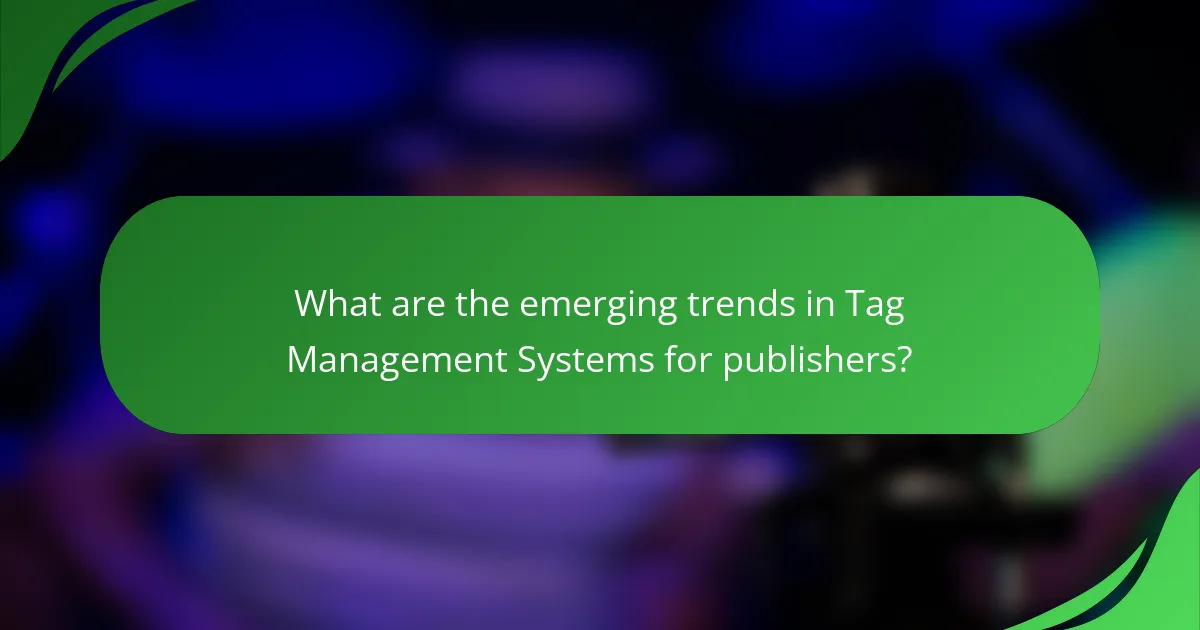
What are the emerging trends in Tag Management Systems for publishers?
Emerging trends in Tag Management Systems (TMS) for publishers focus on enhancing efficiency, improving data accuracy, and integrating advanced technologies. These systems are evolving to support real-time data collection and analysis, which helps publishers optimize their content delivery and user engagement.
Integration with AI for predictive analytics
Integrating AI into Tag Management Systems allows publishers to leverage predictive analytics for better decision-making. This technology analyzes historical data to forecast user behavior, enabling publishers to tailor content and advertisements to specific audience segments.
For instance, AI can identify patterns in user interactions, helping publishers understand which types of content are likely to perform well. This can lead to increased engagement and higher conversion rates, as content is more aligned with user preferences.
When implementing AI-driven analytics, publishers should ensure their TMS can support machine learning algorithms. It’s essential to regularly review the data inputs and outputs to maintain accuracy and relevance, avoiding common pitfalls such as overfitting models to past data.